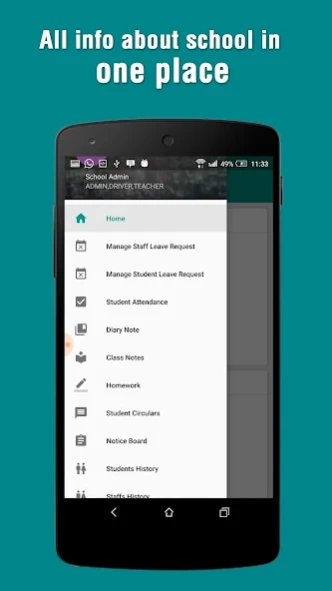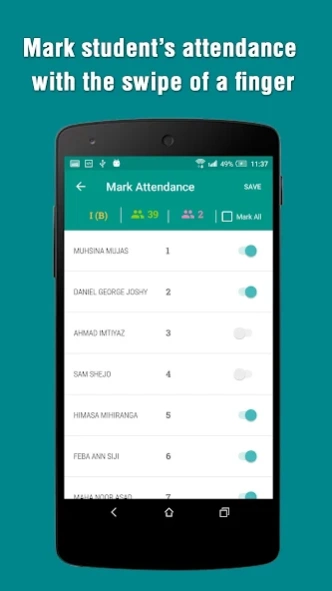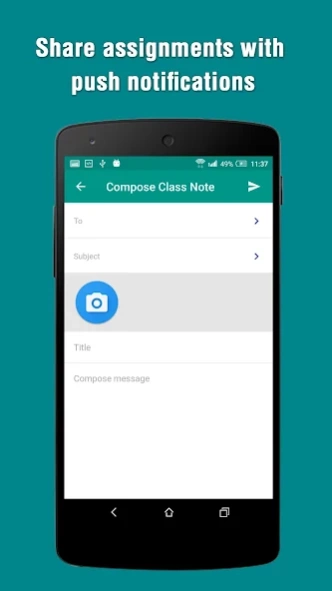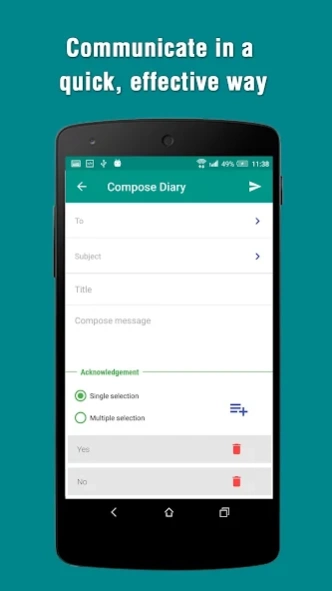TrackMySchool - Staff 4.1.103
Free Version
Publisher Description
TrackMySchool - Staff - A next-generation Integrated School Management Mobile Application
TMS is a next-generation Integrated School Management Mobile Application to ensure that a child's school life is SAFE & SMART.
Comprehensive GPS system ensures child’s safety and timely transit to school and back, whereas Class Connect feature allows the students, teachers and parents interact seamlessly.
Benefits for Schools
• Ensure student safety while pick up/drop off
• Manage emergency situations such as breakdowns easily
• Get real-time alerts on bus movement and student transit with pin-point accuracy
• Ensure seamless interaction between students, teachers and parents
• Manage academic operations digitally
• School administration and management activities made simple and productive
Benefits for Teachers
• Real time sharing of class notes and home works to a chosen class, group or a single student
• Receive acknowledgement from parents
• Removes communication gap between parents and teachers
• Find transport information of any student quickly
• Easy access to school circulars, time table and leave requests
• Enables teachers to stay organized easily
For more information, please visit http://trackmyschool.info/
About TrackMySchool - Staff
TrackMySchool - Staff is a free app for Android published in the Telephony list of apps, part of Communications.
The company that develops TrackMySchool - Staff is CODEPOINT Softwares Pvt. Ltd.. The latest version released by its developer is 4.1.103.
To install TrackMySchool - Staff on your Android device, just click the green Continue To App button above to start the installation process. The app is listed on our website since 2024-04-08 and was downloaded 1 times. We have already checked if the download link is safe, however for your own protection we recommend that you scan the downloaded app with your antivirus. Your antivirus may detect the TrackMySchool - Staff as malware as malware if the download link to com.codepoint.trackmyschool.staff is broken.
How to install TrackMySchool - Staff on your Android device:
- Click on the Continue To App button on our website. This will redirect you to Google Play.
- Once the TrackMySchool - Staff is shown in the Google Play listing of your Android device, you can start its download and installation. Tap on the Install button located below the search bar and to the right of the app icon.
- A pop-up window with the permissions required by TrackMySchool - Staff will be shown. Click on Accept to continue the process.
- TrackMySchool - Staff will be downloaded onto your device, displaying a progress. Once the download completes, the installation will start and you'll get a notification after the installation is finished.